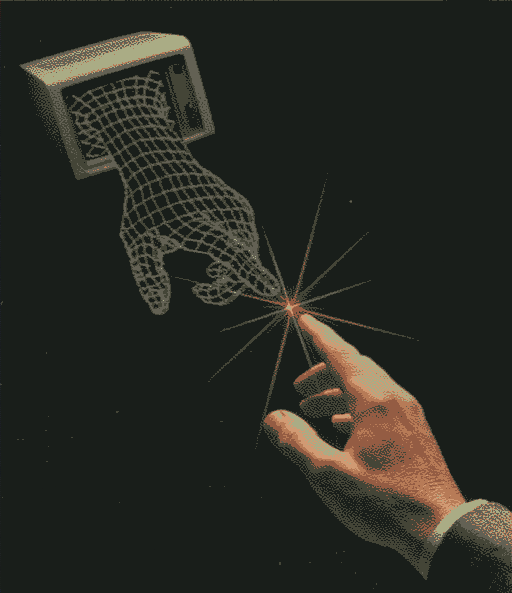diff options
Diffstat (limited to 'pages/en/data-privacy.html')
| -rw-r--r-- | pages/en/data-privacy.html | 149 |
1 files changed, 0 insertions, 149 deletions
diff --git a/pages/en/data-privacy.html b/pages/en/data-privacy.html deleted file mode 100644 index 45d7f69..0000000 --- a/pages/en/data-privacy.html +++ /dev/null @@ -1,149 +0,0 @@ -<!DOCTYPE html> -<html lang="en"> -<head> - <!-- Metadata --> - <meta charset="UTF-8"> - <meta name="viewport" content="width=device-width, initial-scale=1.0"> - <meta name="description" content="Best practices for privacy and improving it"> - <meta property="og:title" content="Data & privacy"> - <meta property="og:type" content="article" > - <meta property="og:article:author" content="Oxbian"> - <meta property="og:article:published_time" content="25-06-2023"> - - <!-- CSS & Atom --> - <link rel="alternate" href="../../atom_en.xml" type="application/atom+xml" title="RSS"> - <link rel="stylesheet" href="../../assets/css/style.css"> - <link rel="shortcut icon" href="../../assets/favicon/favicon.ico" type="image/x-icon"> - - <title>Data & privacy</title> -</head> -<body> - <!-- Header --> - <header> - <nav> - <ul> - <li><a href="../../index_en.html">Home</a></li> - <li><a href="../../pages/en/how-to-read.html">How to read ?</a></li> - <li><a href="../../pages/en/about.html">About</a></li> - <li><a href="../../atom_en.xml">RSS</a></li> - </ul> - </nav> - </header> - - <!-- Main content --> - <main> - <article> - <h1>Data & privacy</h1> - <p>Privacy is a <a href="https://fr.wikipedia.org/wiki/Vie_priv%C3%A9e">fundamental right</a>, which is mentioned in article 12 of the 1948 Universal Declaration of Human Rights and article 8 of the European Convention on Human Rights.</p> -<p>However, this right is constantly being violated on the Internet, with many sites/applications collecting data about you (geographical position, information about your equipment, gender, age, taste, sexual orientation, etc.). This collection represents a major violation of our right to privacy, and nobody seems to mind. Many people will tell me they don't give a damn about privacy, because they have nothing to hide. For that, a quote will answer you:</p> -<blockquote>When you say 'I don't care about privacy, because I have nothing to hide',it's no different from saying 'I don't care about the right to freedom of expressionbecause I have nothing to say', or 'of the freedom of the press because I have nothing to write'.</blockquote> -<ul> - <li><a href="https://fr.wikipedia.org/wiki/Edward_Snowden">Edward Snowden</a>, former CIA and NSA employee. Whistle-blower on mass surveillance.</li> -</ul> -<p>This fundamental right must be protected, and this article is designed to help you do just that.</p> -<h2>How can you improve your privacy?</h2> -<p>The solution is simple: stop using tools that collect data without your knowledge. But it's not quite that simple in practice, for a number of reasons. The first, and by no means least, is habit. We all have our own little habits with certain software and software suites (how many of us use Google every day?).</p> -<p>To help you realize this, let's play a little game: think of all the software you use every day, then think of the companies that own them. In most cases, your answer will revolve around GAFAM (Google, Amazon, Facebook, Apple, Microsoft). These 5 companies control the vast majority of our daily lives, and what do they have in common? Free services. This free service comes at a price, and that price is your privacy:</p> -<blockquote>If it's free, you're the product.</blockquote> -<p>Indeed, GAFAM use the data they collect on you to sell better-targeted ads, not for nothing that Google's <a href="https://www.webrankinfo.com/dossiers/google/resultats-financiers">main source of revenue</a> is its ad tool, Google ads and its derivatives.</p> -<p>So a good start to improving your privacy is to do without GAFAM, or to severely limit your exposure to them.</p> -<p>And the good news is that these solutions do exist, and some of them are older than GAFAM. Below you'll find the steps you need to take to achieve that privacy.</p> -<h3>Change your mailbox and accounts</h3> -<p>The first and easiest thing to do is to change your mailbox - yes, another mailbox, but this time it's for your own good. This mailbox will have to be with a host that respects your privacy, of which there are several <a href="https://proton.me/fr/mail">protonmail</a>, <a href="https://tutanota.com/fr/">tutanota</a>, <a href="https://mailbox.org/en/">mailbox.org</a>, of course, there are other smaller but more French ones... Or yourself, if you have the skills and inclination.</p> -<p>Once you've created your mailbox, I'd advise you to use an email alias, which automatically redirects mail to your main mailbox. This will enable you to avoid giving out your real e-mail address and thus avoid spam. What's more, if an e-mail address becomes spam or you no longer need it, you can delete it with a single click.</p> -<p>There are several companies offering this kind of service <a href="https://simplelogin.io/">simplelogin</a> (part of protonmail), <a href="https://anonaddy.com/">anonaddy</a>, ...</p> -<p>Once you've set up your mailbox and its aliases, start by moving your important accounts to the aliases, and while you're at it, use a password manager to have a strong password specific to each account. I recommend using KeepassXC, which is just an encrypted file on your computer containing all your passwords, but remember to save it on an external hard drive when you add a new password. If you prefer a less restrictive password manager, I recommend <a href="https://bitwarden.com/">Bitwarden</a>, which is on a server and therefore accessible from any web browser (Chrome, Firefox, Safari...). What's more, it can be self-hosted.</p> -<h3>Applications</h3> -<p>Now that you've migrated all your accounts to a more privacy-friendly mailbox, you might as well use more privacy-friendly applications and services.</p> -<p>There are so many alternatives to the applications and services you use on a daily basis that it would be complicated to list them all here, so I'll just give a few alternatives and leave you to find out about the rest.</p> -<ul> - <li>For the office suite, there's the <a href="https://www.openoffice.org/fr/Produits/">open office suite</a>, which is powerful enough to easily replace your current habits.</li> - <li>For the mail client, I recommend <a href="https://www.thunderbird.net/fr/">thunderbird</a>, and for the browser I recommend using <a href="https://www.mozilla.org/fr/firefox/new/">Firefox</a>.</li> - <li>To replace the google play store, I recommend using <a href="https://f-droid.org/fr/">F-Droid</a>, a store that only features free and open source applications, and lets you know if these applications contain trackers. And for a real alternative to the google play store there's <a href="https://auroraoss.com/">Aurora store</a> an account-free google play store that lets you avoid google's tracking on its store.</li> -</ul> -<p>To find more privacy-friendly software, I recommend the excellent <a href="https://framalibre.org/">Framalibre directory</a>.</p> -<p>If, at the very least, you're obliged to keep certain applications that don't respect privacy (Youtube, Instagram, Reddit...), there are several solutions open to you.</p> -<ul> - <li>The first is to use the browser, combined with the right extensions that block ads and trackers, your privacy will be better protected than by using basic applications (riddled with trackers and having access to your entire phone, contacts, files, location...).</li> - <li>The second is to use proxy applications, an intermediary that protects you. These are applications that allow you to access services while respecting your privacy. And sometimes without even needing an account. Paradise, isn't it? For example, for Youtube there's <a href="https://newpipe.net/">NewPipe</a>, for Reddit - Infinity... For tiktok, instagram and pinterest, there are some too.</li> -</ul> -<p>Another solution is to use <a href="https://fediverse.party/en/miscellaneous/">the fediverse social networks</a>. It's a system where each server can communicate with the others, so you can use servers that are more respectful of privacy. It's exactly the same principle as for e-mail. With this system, apart from the information you give to the server, your privacy is protected (as long as the server hosting you respects this).</p> -<p><em></em>Warning: your messages are not encrypted, so if you want to send private messages, use Matrix or another end-to-end encrypted system<em></em>.</p> -<h3>Operating systems</h3> -<p>The previous two parts can be done overnight. It may take a little time to get used to the new interfaces, but nothing more.</p> -<p>Changing operating system is like changing bike or car, it's basically the same thing, but the ergonomics, design and functionalities may be different. If you're a beginner, I'd advise you to get some help with the following steps. YouTube videos and friends/colleagues can help.</p> -<p>The first thing to do is to decide which operating system to go for. I think you're probably familiar with the 3 big families - Windows, Linux and Mac-OS - but there are plenty of others.</p> -<p>What's more, under Linux there are plenty of "distributions", each with a different purpose and use. Everyone has their own preferences, and in general for beginners it's best to start with <a href="https://www.ubuntu-fr.org/">Ubuntu</a>. I also recommend reading <a href="https://www.privacyguides.org/fr/os/linux-overview/">the excellent privacyguides.org</a> guide to Linux operating systems.</p> -<p>Once you've made your choice, you'll need to download the ISO (the operating system installation file), install it on a USB key (called a bootable key) with software such as <a href="https://rufus.ie/fr/">Rufus</a> or <a href="https://www.balena.io/etcher">Balena Etcher</a>, then install this operating system. As I said before, if you have no idea how to do this, don't panic - there are thousands of tutorials for every operating system and distribution on how to install them.</p> -<p>Once successfully installed, all you have to do is add your favorite privacy-enhancing software, and you're welcomed to the world of privacy. If you're careful, your privacy will be in good hands, not those of GAFAM.</p> -<p><em></em>Please note, however, that this doesn't make you anonymous or invisible on the Internet. Intelligence services will still be able to gather and store information about you, but less easily and in smaller quantities.</p> -<h3>Software</h3> -<p>Now that we've got our privacy-friendly operating system in place, we need to find applications that respect it too. The easiest way to do this is to start with the applications you use every day, and list them.</p> -<p>From this list you can search for free and open source alternatives on specialized sites, such as <a href="https://framalibre.org/">Framalibre</a> (preferred) or <a href="https://alternativeto.net/">Alternativeto</a>.</p> -<p>Once you've found some alternatives, take a look at the features they offer and see if they suit you, otherwise try to find another alternative. Or two alternatives that can be combined to replace one.</p> -<p>Then I invite you to take a look at <a href="https://www.privacyguides.org/fr/tools/">privacyguides.org</a> which has a good list of software recommendations.</p> -<h3>Backup and data</h3> -<p>A final best practice is to save everything you've done / configured. If you have the desire and the skills, you can even automate the process of restoring the system. It's handy to know that if your computer is lost or stolen, in 5 minutes you'll be back in the same environment you use every day on another computer, without the slightest effort, isn't it?</p> -<p>To do this, you'll need to make weekly back-ups, on an external hard drive and not in the cloud (let's not spoil all that work on privacy by storing everything with a GAFAM...).</p> -<p>For more information on backups and how to make them properly, please refer to my <a href="">article</a> on the subject.</p> -<h3>Decentralization</h3> -<p>Decentralized and federated systems can greatly improve privacy. There's the fediverse mentioned above, but there are plenty of others (Matrix, mail...).</p> -<p>How is this system better for privacy? Because you can choose the server that hosts your data, and most likely host it yourself. So beware: anyone who has exchanged data with you and who isn't on the same server will have the data from that exchange stored on the server hosting them.</p> -<p>The other advantage of decentralization is redundancy and independence: imagine if tomorrow Meta went bankrupt, Facebook, Instagram and the like would no longer function at all, and all your data would be lost. Whereas with a decentralized system, if the server goes down, you can always use the service on another server.</p> -<h3>Conclusion</h3> -<p>If you've applied these tips, you now have a more privacy-friendly environment, <em></em>warning<em></em> it doesn't make you anonymous though, for that you'd have to remove your digital footprint and that's another story, I'll probably do an article on it in the future.</p> -<p>I hope this article has served as a gateway into the world of digital awareness and the importance of privacy on the Internet.</p> -<p>If you can afford it, I recommend you go and support <a href="https://framasoft.org/fr/">Framasoft</a>, a great organization that helps to contribute to a socially just society where digital technology empowers people, against the imaginary tide of surveillance capitalism.</p> -<p>If you'd like more resources, I've included a few links below.</p> -<p>Thank you for reading, I recommend that you follow my RSS feed, it's free and respects your privacy :)</p> -<h3>Learn more</h3> -<ul> - <li><a href="https://framasoft.org/fr/">Framasoft</a> association that helps people to be freer on the Internet, hosts and develops a number of alternatives to GAFAM.</li> -</ul> -<ul> - <li><a href="https://www.privacyguides.org/fr/">PrivacyGuides</a> a website that guides people on good practices and good uses to maintain your privacy.</li> -</ul> -<ul> - <li><a href="https://www.reddit.com/r/PrivacyGuides/">The privacyGuides reddit</a> discussion of topics, requests / help / advice on privacy.</li> -</ul> -<ul> - <li>The <a href="https://www.reddit.com/r/degoogle/">degoogle reddit</a> discussion / advice / help on ungoogling.</li> -</ul> -<ul> - <li>The <a href="https://www.reddit.com/r/privacy/">privacy reddit</a> for news on the subject.</li> -</ul> -<h3>English resources</h3> -<p>The following resources are in English, I try to favor French resources, but you'll find more content in English.</p> -<ul> - <li><a href="https://www.techlore.tech/">Techlore's website</a> a youtuber who has made privacy his trademark, a sort of tech youtuber but for privacy.</li> -</ul> -<ul> - <li><a href="https://www.youtube.com/channel/UCs6KfncB4OV6Vug4o_bzijg">Techlore's youtube channel</a></li> -</ul> -<ul> - <li><a href="https://www.privacyguides.org/">PrivacyGuides</a> although the site exists in French, many articles are not yet translated and may be interesting to read.</li> -</ul> -<h3>Something worth a look</h3> -<ul> - <li>Fediverse</li> -</ul> - - </article> - </main> - - <!-- Footer --> - <hr> - <footer> - <p>Contact-me for any questions, I answer quite fast in general.</p> - - <!-- Contact --> - <div id="social"> - <ul> - <li><a class="matrix" href="https://matrix.to/#/@oxbian:matrix.org">Matrix</a></li> - <li><a rel="me" class="mastodon" href="https://social.linux.pizza/@Oxbian">Mastodon</a></li> - <li><a class="mail" href="mailto:oxbian.noch@simplelogin.com">Mail</a></li> - </ul> - </div> - </footer> -</body> -</html> |