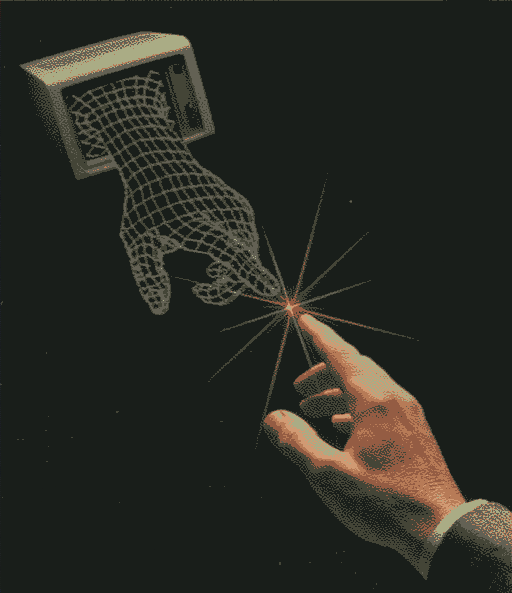diff options
| author | Oxbian <oxbian@mailbox.org> | 2024-10-27 16:30:48 -0400 |
|---|---|---|
| committer | Oxbian <oxbian@mailbox.org> | 2024-10-27 16:30:48 -0400 |
| commit | 2bf2715ab4efe99074bf67df4e4fa9251ae61064 (patch) | |
| tree | b37a81a8e6b8aff0388fdceeccee0435b7b9be73 /README.md | |
| parent | eb97a76443a8879ced2bc79c98dcd992f44afe4c (diff) | |
| download | discord-no-nitro-emoji-2bf2715ab4efe99074bf67df4e4fa9251ae61064.tar.gz discord-no-nitro-emoji-2bf2715ab4efe99074bf67df4e4fa9251ae61064.zip | |
feat: refactored and optimized code + icon
Diffstat (limited to 'README.md')
| -rw-r--r-- | README.md | 37 |
1 files changed, 32 insertions, 5 deletions
@@ -1,10 +1,37 @@ # Discord Emoji without Nitro --- -Send animated or not emoji everywhere without using discord nitro. -Why paying for just using some links .... +Send animated or not emoji everywhere without using discord nitro. +Why paying for just using some links .... + +## Using + +To use this extension, just click on the emojis you want in the chat or discord +emojis menu and paste the link in the chat. -# Version +**Be careful, discord only render the picture if the link is lonely in a +message** -v1: copy emoji from emoji menu into the clipboard -v1.1: copy emoji from chat into the clipboard +## Installing + +The addons can be installed from the page +`about:debugging#/runtime/this-firefox`, then click on the button `Load +Temporary Add-On`, and choose the discord-no-nitro-emoji zip file. + +The zip file can be obtained from github packages or by packaging the extensions +directly from the source code. + +## Packaging + +For packaging the project, use this command: + +```bash +export VERSION=1.2 +zip -r -FS ../discord-no-nitro-emoji-$VERSION.zip icons/ manifest.json main.jsA +``` + +## Version + +v1: copy emoji from emoji menu into the clipboard +v1.1: copy emoji from chat into the clipboard +v1.2: code refactored + optimized |