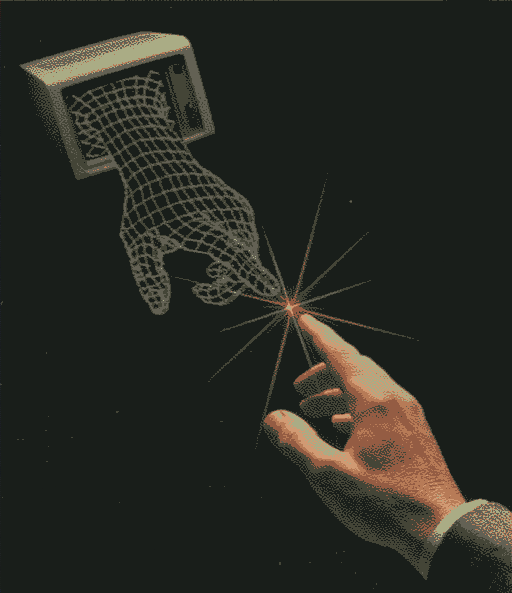blob: 561b79a26f4d9b700262e95e36bca0e20838a425 (
plain)
1
2
3
4
5
6
7
8
9
10
11
12
13
14
15
16
17
18
19
20
21
22
23
24
25
26
27
28
29
30
31
32
33
34
35
36
37
38
39
40
41
42
43
44
45
46
47
48
49
50
51
52
53
54
55
56
57
58
59
60
61
62
63
64
65
66
|
# Discord Emoji without Nitro
---



Send animated or not emoji everywhere without using discord nitro.
Why paying for just using some links ....
**Attention: This extension only works for discord in your web browser, not the application**
## Using
To use this extension, just click on the emojis you want in the chat or discord
emojis menu and paste the link in the chat.
**Be careful, discord only render the picture if the link is lonely in a
message**
*Tips: You can use markdown image to include your emoji in your message*
```markdown
Your message [.](YOUR EMOJI LINK HERE)
```
## Installing
Discord No Nitro Emoji is now available on the Firefox Add-On Website
[](https://addons.mozilla.org/en-US/firefox/addon/discord-no-nitro-emoji/)
For Chrome / Chromium, see below
## Downloading from Github
The zip discord-no-nitro-emoji file can be obtained from github releases or
by packaging the extensions directly from the source code.
### Firefox
The addons can be installed from the page
`about:debugging#/runtime/this-firefox`, then click on the button `Load
Temporary Add-On`, and choose the discord-no-nitro-emoji zip file.
### Chrome / Chromium
The addons can be installed from the page `chrome://extensions`, then click on
the slider `Developer Mode` and click on the button `Load Unpack` and select
the discord-no-nitro-emoji unzipped folder.
## Packaging
For packaging the project, use this command:
```bash
export VERSION=1.2
zip -r -FS ../discord-no-nitro-emoji-$VERSION.zip icons/ manifest.json main.js
```
## Version
V1: copy emoji from emoji menu into the clipboard
V1.1: copy emoji from chat into the clipboard
V1.2: code refactored + optimized
## License
This extensions is licensed under the [GPLv3.0](https://opensource.org/license/gpl-3-0).
|
ArKa projects. All rights to me, and your next child right arm.