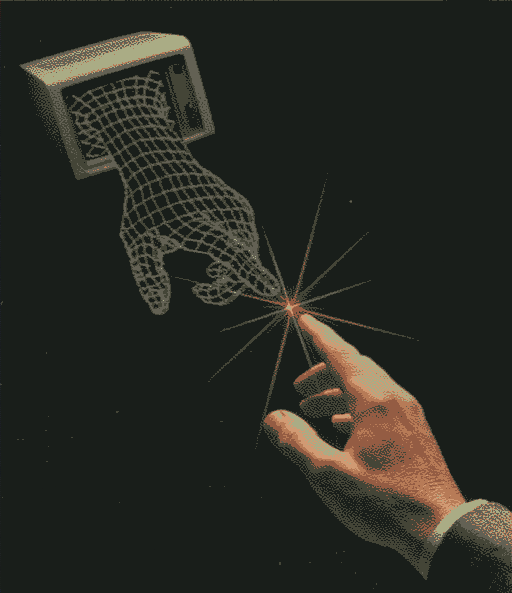diff options
| author | Oxbian <got.dacs@slmail.me> | 2023-07-01 10:03:16 +0200 |
|---|---|---|
| committer | Oxbian <got.dacs@slmail.me> | 2023-07-01 10:03:16 +0200 |
| commit | 95f323522716f6b72133fefb615f4ede906dc0f2 (patch) | |
| tree | 3c03fd3896ffb1b1d099ffc71f1a660a6b45adfb | |
| parent | 450cea46e25d4b14400e6ad912695b56664bd41a (diff) | |
| download | vimrc-95f323522716f6b72133fefb615f4ede906dc0f2.tar.gz vimrc-95f323522716f6b72133fefb615f4ede906dc0f2.zip | |
Adding LSP keybinds & doc
| -rw-r--r-- | .vim/keymaps.vim | 27 | ||||
| -rw-r--r-- | .vim/plugins.vim | 3 | ||||
| -rw-r--r-- | readme.md | 69 |
3 files changed, 68 insertions, 31 deletions
diff --git a/.vim/keymaps.vim b/.vim/keymaps.vim index eef6409..1345178 100644 --- a/.vim/keymaps.vim +++ b/.vim/keymaps.vim @@ -38,10 +38,10 @@ map <leader>bd :Bclose<cr>:tabclose<cr>gT map <leader>ba :bufdo bd<cr> " Go to the next buffer -map <leader>l :bnext<cr> +map <leader>]b :bnext<cr> " Go to the previous buffer -map <leader>h :bprevious<cr> +map <leader>[b :bprevious<cr> """""""""""""""""""""""""""" " Tabs @@ -96,14 +96,20 @@ nnoremap <C-f> :NERDTreeToggle<CR> """""""""""""""""""" let g:gitgutter_enabled=1 " Enable by default gitgutter +" Go to the previous hunk +nnoremap <leader>[h <Plug>(GitGutterPrevHunk) + +" Go to the next hunk +nnoremap <leader>]h <Plug>(GitGutterNextHunk) + " Enable / Disable GitGutter -nnoremap <leader>d :GitGutterToggle<CR> +nnoremap <leader>ht <Plug>(GitGutterToggle) " Stage Hunk in Git -nnoremap <leader>hs :GitGutterStageHunk<CR> +nnoremap <leader>hs <Plug>(GitGutterStageHunk) " Undo Hunk -nnoremap <leader>hu :GitGutterUndoHunk<CR> +nnoremap <leader>hu <Plug>(GitGutterUndoHunk) " Preview Hunk nnoremap <leader>hp :GitGutterPreviewHunk<CR> @@ -135,3 +141,14 @@ map <leader>s? z= """"""""""""""""""" inoremap <silent><expr> <TAB> pumvisible() ? "\<C-n>" : "\<TAB>" inoremap <expr><S-TAB> pumvisible() ? "\<C-p>" : "\<C-h>" + +nnoremap <leader>ld :LspDefinition<cr> +nnoremap <leader>lnd :LspNextDiagnostic<cr> +nnoremap <leader>lpd :LspPreviousDiagnostic<cr> +nnoremap <leader>lf :LspReferences<cr> +nnoremap <leader>lr :LspRename<cr> +nnoremap <leader>ls :LspStopServer<cr> +nnoremap <leader>lp :LspPeekDefinition<cr> +nnoremap <leader>la :LspCodeAction<cr> +nnoremap <leader>lh :LspHover<cr> +nnoremap <leader>ldf :LspDocumentFormat<cr> diff --git a/.vim/plugins.vim b/.vim/plugins.vim index bda960d..a98a9d2 100644 --- a/.vim/plugins.vim +++ b/.vim/plugins.vim @@ -20,6 +20,7 @@ Plug 'vim-airline/vim-airline' " Vim statusline Plug 'preservim/nerdtree' " Filetree in vim Plug 'ryanoasis/vim-devicons' " Icons for vim Plug 'tiagofumo/vim-nerdtree-syntax-highlight' " Syntax in nerdtree for files extension +Plug 'liuchengxu/vim-which-key' " Show leader mapping cheatsheet " Git integration Plug 'airblade/vim-gitgutter' " Git diff @@ -78,3 +79,5 @@ autocmd BufEnter * if bufname('#') =~ 'NERD_tree_\d\+' && bufname('%') !~ 'NERD_ " If more than one window and previous buffer was NERDTree, go back to it. autocmd BufEnter * if bufname('#') =~# "^NERD_tree_" && winnr('$') > 1 | b# | endif + + @@ -25,9 +25,10 @@ This config has just the necessary plugins installed: - [Vim devicons](https://github.com/ryanoasis/vim-devicons) language icons for vim. - [Vim nerdtree syntax highlighting](https://github.com/tiagofumo/vim-nerdtree-syntax-highlight) nerdtree syntax highlighting - [Vim gitgutter](https://github.com/airblade/vim-gitgutter) to see diff between files with git. -- [ALE](https://github.com/dense-analysis/ale) vim linter, autocompleter, a Swiss knife for all the LSP things. +- [Vim-lsp](https://github.com/prabirshrestha/vim-lsp) linter & formatter for language. +- [Vim-lsp settings](https://github.com/mattn/vim-lsp-settings) easily setup lsp servers for languages. - [Asyncomplete](https://github.com/prabirshrestha/asyncomplete.vim) async autocompletion -- [Asyncomplete ALE](https://github.com/andreypopp/asyncomplete-ale.vim) LSP server for asyncomplete & ALE +- [Asyncomplete & lsp-vim](https://github.com/prabirshrestha/asyncomplete-lsp.vim) use vim-lsp as source for autocompletion lsp server. ## Command & keybinds @@ -37,35 +38,35 @@ This config has just the necessary plugins installed: #### Window -- `Ctrl+h` move to the left window -- `Ctrl+j` move to the bottom window -- `Ctrl+k` move to the upper window -- `Ctrl+l` move to the right window +- `Ctrl+h` move to the left window, +- `Ctrl+j` move to the bottom window, +- `Ctrl+k` move to the upper window, +- `Ctrl+l` move to the right window, #### Buffer -- `<leader>bd` close the current buffer -- `<leader>ba` close all the buffers -- `<leader>l` go to the next buffer -- `<leader>h` go to the precedent buffer +- `<leader>bd` close the current buffer, +- `<leader>ba` close all the buffers, +- `<leader>]b` go to the next buffer, +- `<leader>[b` go to the precedent buffer, #### Tabs -- `<leader>tn` open a new tab -- `<leader>to` close all other tabs -- `<leader>tc` close current tab page -- `<leader>tm` move the tab after another -- `<leader>t<leader>` go to the next tab -- `<leader>tl` toggle between this tab and the last accessed tab -- `<leader>te` open a new tab with the current buffer +- `<leader>tn` open a new tab, +- `<leader>to` close all other tabs, +- `<leader>tc` close current tab page, +- `<leader>tm` move the tab after another, +- `<leader>t<leader>` go to the next tab, +- `<leader>tl` toggle between this tab and the last accessed tab, +- `<leader>te` open a new tab with the current buffer, #### Spell check -- `<leader>ss` toggle / untoggle spellchecking -- `<leader>sn` go to the next word to spellcheck -- `<leader>sp` go to the previous word to spellcheck -- `<leader>sa` add a word into the dictionary -- `<leader>s?` show the list of alternatives for the word +- `<leader>ss` toggle / untoggle spellchecking, +- `<leader>sn` go to the next word to spellcheck, +- `<leader>sp` go to the previous word to spellcheck, +- `<leader>sa` add a word into the dictionary, +- `<leader>s?` show the list of alternatives for the word, More help at `:help spell` @@ -77,16 +78,32 @@ Keybinds: ### Vim Gutter -For help, use `:help gitgutter`. +For help, use `:help gitgutter`. Keybinds: -- `[c` & `]c` to jump between hunks, +- `[h` go to the previous hunk, +- `]h` go to the next hunk, - `<leader>hp` to preview hunk, - `<leader>hs` to stage hunk, - `<leader>hu` to undo hunk, -- `<leader>d` to toggle GitGutter. +- `<leader>ht` to toggle GitGutter. Hunks are the difference between your file and the git file. +### LSP + +For help, use `:help vim-lsp`. +Keybinds: +- `<leader>ld` go to the definition, +- `<leader>lnd` go to the next diagnostic, +- `<leader>lpd` go to the previous diagnostic, +- `<leader>lf` go to the reference, +- `<leader>lr` rename element, +- `<leader>ls` stop lsp server, +- `<leader>lp` peek a view to the definition, +- `<leader>la` code action, +- `<leader>lh` lsp hover, +- `<leader>ldf` format document. + ## Linters & fixers ### Python @@ -96,5 +113,5 @@ For using python linters & fixers, you will need to setup a virtual env & instal ```bash python -m venv .venv source .venv/bin/activate -pip install flake8 pylint pydocstyle bandit mypy black isort +pip install python-lsp-server[all] ``` |