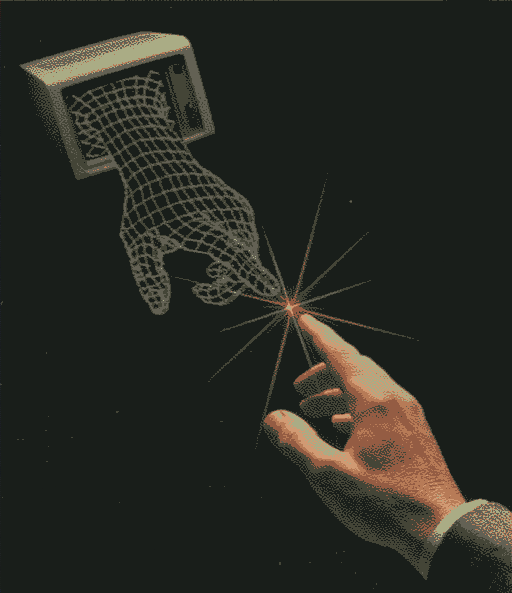diff options
Diffstat (limited to 'readme.md')
| -rw-r--r-- | readme.md | 27 |
1 files changed, 18 insertions, 9 deletions
@@ -21,7 +21,13 @@ This config has just the necessary plugins installed: - [OneDark](https://github.com/joshdick/onedark.vim) onedark theme. - [Vim Airline](https://github.com/vim-airline/vim-airline) Vim statusline. -- [NerdTree](https://github.com/preservim/nerdtree) to have a file tree in vim. +- [Fern](https://github.com/lambdalisue/fern.vim) to have a file tree in vim. +- [Fern hijack](https://github.com/lambdaalisue/fern-hijack.vim) to open folder preview with fern. +- [Fern renderer devicons](https://github.com/lambdalisue/fern-renderer-devicons.vim) to have devicons in fern. +- [Fern git mapping](https://github.com/lambdalisue/fern-mapping-git.vim) to add git stage & unstage in fern. +- [Fern copy node](https://github.com/andykog/fern-copynode.vim) to copy filename or foldername or filepath or folderpath. +- [Fern git status](https://github.com/lambdalisue/fern-git-status.vim.git) show file git status in fern. +- [Vim which key](https://github.com/liuchengxu/vim-which-key) show leader keybinds in a GUI. - [Vim devicons](https://github.com/ryanoasis/vim-devicons) language icons for vim. - [Vim nerdtree syntax highlighting](https://github.com/tiagofumo/vim-nerdtree-syntax-highlight) nerdtree syntax highlighting - [Vim gitgutter](https://github.com/airblade/vim-gitgutter) to see diff between files with git. @@ -47,8 +53,8 @@ This config has just the necessary plugins installed: - `<leader>bd` close the current buffer, - `<leader>ba` close all the buffers, -- `<leader>]b` go to the next buffer, -- `<leader>[b` go to the precedent buffer, +- `<leader>bn` go to the next buffer, +- `<leader>bp` go to the precedent buffer, #### Tabs @@ -70,19 +76,22 @@ This config has just the necessary plugins installed: More help at `:help spell` -### NerdTree +### Fern -For help, use `:help NERDTree`. +For help, use `:help fern`. Keybinds: -- `Ctrl+f` open or close the nerdtree window +- `Ctrl+f` open the treeview in the current window +- `ga` stage a file or unstage if already stagged (TODO) +- `cp` copy node name (file, folder..) +- `cP` copy node path ### Vim Gutter For help, use `:help gitgutter`. Keybinds: -- `[h` go to the previous hunk, -- `]h` go to the next hunk, -- `<leader>hp` to preview hunk, +- `<leader>hp` go to the previous hunk, +- `<leader>hn` go to the next hunk, +- `<leader>hP` to preview hunk, - `<leader>hs` to stage hunk, - `<leader>hu` to undo hunk, - `<leader>ht` to toggle GitGutter. |