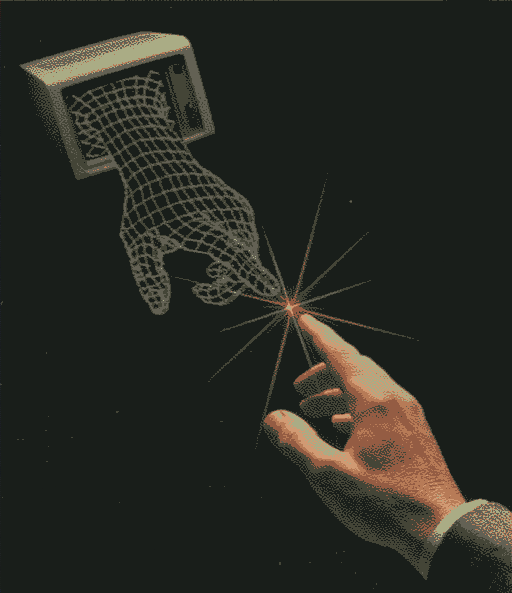1
2
3
4
5
6
7
8
9
10
11
12
13
14
15
16
17
18
19
20
21
22
23
24
25
26
27
28
29
30
31
32
33
34
35
36
37
38
39
40
41
42
43
44
45
46
47
48
49
50
51
52
53
54
55
56
57
58
59
60
61
62
63
64
65
66
67
68
69
70
71
72
73
74
75
76
77
78
79
80
81
82
83
84
85
86
87
88
89
90
91
92
93
94
95
96
97
98
99
100
101
102
103
104
105
106
107
108
109
110
111
112
113
114
115
116
117
118
119
120
121
122
123
124
125
126
127
128
129
130
131
132
133
134
135
136
137
138
139
140
141
142
143
144
145
146
147
148
149
150
151
152
153
154
155
156
157
158
159
160
161
162
163
164
165
166
167
168
169
170
171
172
173
174
175
176
177
178
179
|
# VIM
This repo contains my vim configuration, hope it will be useful for you.
## Installation
You will need `vim` and `git` to be able to use this configuration.
**Since VIM 9.1.0327, vim can now read config from $XDG_CONFIG_HOME/vim**
```sh
git clone https://git.arka.rocks/vimrc.git ~/config/vim
```
**If you use older vim version which do not support $XDG_CONFIG_HOME/vim, use
the install.sh script and clone the config inside ~/.vim**
```sh
git clone https://git.arka.rocks/vimrc.git ~/.vim
```
*If you want to run the install script which will sed ~/.config/vim to ~/.vim
withtout copying the data into ~/.vim, you can run it with any argument you
want.*
```sh
./install.sh any_argument_you_want
```
## Plugins
This config has just the necessary plugins installed:
### Themes
- [OneDark](https://github.com/joshdick/onedark.vim) onedark theme.
### Graphics utilities
- [Vim which key](https://github.com/liuchengxu/vim-which-key) show leader
keybinds in a GUI.
- [Vim gitgutter](https://github.com/airblade/vim-gitgutter) to see diff between
files with git.
- [Css color](https://github.com/ap/vim-css-color) preview css colors. (searching better plugins for all viewing all colors codes)
### LSP
- [ALE](https://github.com/dense-analysis) linters, fixers, completion & LSP
## Command & keybinds
### General
- `<leader>hl` remove highlighting
#### Window
- `Ctrl+h` move to the left window,
- `Ctrl+j` move to the bottom window,
- `Ctrl+k` move to the upper window,
- `Ctrl+l` move to the right window,
#### Buffer
- `<leader>bd` close the current buffer,
- `<leader>ba` close all the buffers,
- `<leader>bn` go to the next buffer,
- `<leader>bp` go to the precedent buffer,
#### Tabs
- `<leader>tn` open a new tab,
- `<leader>to` close all other tabs,
- `<leader>tc` close current tab page,
- `<leader>tm` move the tab after another,
- `<leader>t<leader>` go to the next tab,
- `<leader>tl` toggle between this tab and the last accessed tab,
- `<leader>te` open a new tab with the current buffer,
#### Spell check
- `<leader>ss` toggle / untoggle spellchecking,
- `<leader>sn` go to the next word to spellcheck,
- `<leader>sp` go to the previous word to spellcheck,
- `<leader>sa` add a word into the dictionary,
- `<leader>s?` show the list of alternatives for the word,
More help at `:help spell`
### Treeview
For help, use `:help netrw`.
Key binds:
- `Ctrl+f` open the treeview buffer at the left,
- `gh` show/hide hidden files,
- `gp` change permission of local file
- `I` show netrw banner,
- `j/k` movement,
- `-` go up one dir,
- `<enter>` go down one dir,
- `d` create a directory,
- `%` create a file,
- `R` rename/move a file,
- `D` delete a file
### Vim Gutter
For help, use `:help gitgutter`.
Keybinds:
- `<leader>hp` go to the previous hunk,
- `<leader>hn` go to the next hunk,
- `<leader>hP` to preview hunk,
- `<leader>hs` to stage hunk,
- `<leader>hu` to undo hunk,
- `<leader>ht` to toggle GitGutter.
Hunks are the difference between your file and the git file.
### ALE (Linter, fixers, completion, LSP)
For help, use `:help ALE`.
Key binds:
- `<leader>gd` go to the definition,
- `<leader>gn` go to the next diagnostic,
- `<leader>gp` go to the previous diagnostic,
- `<leader>gr` go to the reference,
- `<leader>gR` rename element,
- `<leader>gy` type definition,
- `<leader>gi` go to implementation,
- `<leader>gh` documentation,
- `<leader>gf` format document.
## Snippets
TODO in ALE
## Linters / fixers & LSP
Linters and fixers needed to be installed for each language used.
### Python
For python, you need to have [python-lsp-server](https://github.com/python-lsp/python-lsp-server).
It can be system wide, or just in a virtualenv.
```bash
python3 -m venv .venv
source .venv/bin/activate
pip install pyton-lsp-server[all]
```
### PHP
For PHP, a combinaison of linters and fixers is used.
- [Intelephense](https://github.com/bmewburn/intelephense-docs) LSP
- [PHP_CodeSniffer](https://github.com/squizlabs/PHP_CodeSniffer) linter
- [PHP MessDetector](https://phpmd.org/) linter
- [PHP code fixer](https://cs.symfony.com/) fixer
## Formatter
By default my config add autoformatting on save on each filetype, you just need a LSP server for the filetype.
But if it's not working you could use vim formatting `ggvG=`, `=` is vim command for formatting text.
## VM
To code on a virtual machine, I use sshfs, it just mount the system of the vm
on my machine and tada!
```bash
sudo mkdir /mnt/vm
sudo sshfs -o allow_other -p 22 user@localhost:/home/user/ /mnt/vm/
```
|