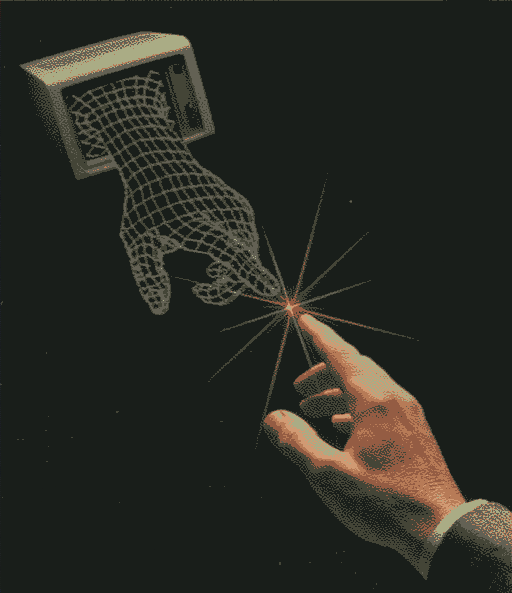blob: a8e74fd3b5b05d9a7f82716fc62ea9feb163d6e2 (
plain)
1
2
3
4
5
6
7
8
9
10
11
12
13
14
15
16
17
18
19
20
21
22
23
24
25
26
27
28
29
30
31
32
33
34
35
36
37
38
39
40
41
42
43
44
45
46
47
48
49
50
51
52
53
54
55
56
|
# VIM
This repo contains my vim configuration, hope it will be usefull for you.
## Installation
You will need `vim` and `git` to be able to use this config.
Normally if you run the `install.sh` script it will work, but if you have a problem, try to install vim plug and check if your problem is solved.
```bash
curl -fLo ~/.vim/autoload/plug.vim --create-dirs \
https://raw.githubusercontent.com/junegunn/vim-plug/master/plug.vim
```
Oh and remove neovim, it make some problems with vim.
## Plugins
This config has just the necessarry plugins installed:
- [Vim gitgutter](https://github.com/airblade/vim-gitgutter) to see diff between files with git.
- [Vim fugitive](https://github.com/tpope/vim-fugitive) to be able to use some powerful git commands in git.
-
## Command & keybinds
### General
- `Ctrl+h` move to the left window
- `Ctrl+j` move to the bottom window
- `Ctrl+k` move to the upper window
- `Ctrl+l` move to the right window
- `<leader>h` remove highligthing
### NerdTree
For help, use `:help NERDTree`.
Keybinds:
- `Ctrl+f` open or close the nerdtree window
### Vim Gutter
For help, use `:help gitgutter`.
Keybinds:
- `[c` & `]c` to jump between hunks,
- `<leader>hp` to preview hunk,
- `<leader>hs` to stage hunk,
- `<leader>hu` to undo hunk,
- `<leader>d` to toggle GitGutter.
Hunks are the difference between your file and the git file.
### Vim Fugitive
For help, use `:help fugitive`.
|
ArKa projects. All rights to me, and your next child right arm.